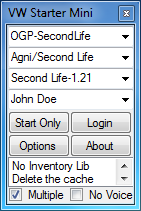
This is the Mini interface to Virtual World Starter, it has almost the same options as the main version, other than not having the extra "Help" button that takes you to the web site (here). You can access the link from the "About Box".
The first drop down is the Avatar Name Server which is a grouping of Avatars and Grids (which means you can use the same avatar name on a different grid, with a different password).
The next drop down is the Grid which is the grid to log in to (these will change depending on the login server above).
The third drop down is the software or viewer to use.
The last drop down is the user/avatar to log in with.
Following are 4 buttons:
Start Only: Start the viewer, but do not log in.
Login: Login with the selected options and avatar.
Settings: Go to the Settings/Options window.
About: Bring up the About Box.
Last there is a box to select the extra command line for this launch only, and then two check boxes (that will persist) to select whether you want to be able to launch multiple viewers (default is on), and whether you want to disable voice (default is enabled)
